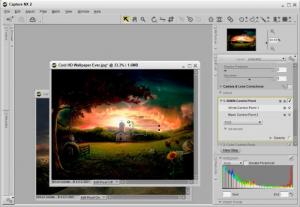Capture NX
2.4.7
Size: 103.88 MB
Downloads: 3842
Platform: Windows (All Versions)
There are many photo editors out there, but most of them provide only a few tools for basic transformations and adjustments. If you wish to make your pictures look better, but you also want more control, then you should try Nikon's Capture NX. It comes with advanced editing capabilities, but it is also designed to be user friendly. The software gives you the possibility of enhancing specific colors in a picture or in a selection, without affecting other colors. Also, with the powerful correction tools it places at your disposal, you can remove defects or unwanted objects from your pictures without any effort.
Capture NX is compatible with all popular Windows versions and it provides support for both 32 and 64-bit operating systems. A fully functional trial version is available, which you can use without any restrictions or nag screens, until it expires. The installation process is quick, but the setup wizard will ask you to select the default settings for the working color space, which may confuse inexperienced users.
In terms of appearance, Capture NX resembles other advanced image editors on the market. You can bring up a folders explorer, a file browser and a metadata viewer on the user interface, by clicking a series of tabs, located on the left edge of the window. Loaded images are displayed in the central editing area, in separate windows, so you can import multiple pictures at the same time. A bird's eye view of the picture, as well as its histogram and a list of applied effects can be found on separate panels, which can be revealed just like the file browser or folders explorer, but on the right side of the window.
Capture NX brings a novel approach to adjusting a picture. Instead of making complicated selections, creating masks and interacting with countless options, on different menus, you can make your adjustments on the fly, through a series of control points, placed directly on a picture, in the main editing area. The software allows you to insert color control points, as well as control points for blacks, whites and neutrals.
Each control point is accompanied by three sliders, for red, green and blue adjustments. Also, color control points come with a forth slider, for increasing or decreasing its area of effect. Depending on its precise position, a control point will affect different colors, hues and so on. Additional settings can be made to each control point in the edit list, on the right side of the interface.
Besides adjusting colors and other characteristics, it is also possible to make a few corrections, like removing red-eye effects or unwanted elements from a picture. The red-eye removal tool works like a control point. All you have to do is place such a point over an eye and drag a slider to change its size. The auto-retouch tool is another smart feature included in Capture NX. If you draw a mask over an unwanted object with this tool, the program will remove that object automatically and it will replace it with similar pieces of images. It works just like a cloning tool, but its results are much better and it doesn't leave any visible signs that would show that the object was moved.
Pros
The software allows you to manipulate images through control points. You can make precise adjustments without any effort. Also, Capture NX's correction tools don't leave any visible evidence of tampering with the picture.
Cons
There are no serious issues to address. With Capture NX's smart functionality, any picture can be made to look ten times better, without any effort.
Capture NX
2.4.7
Download
Capture NX Awards

Capture NX Editor’s Review Rating
Capture NX has been reviewed by Frederick Barton on 06 May 2014. Based on the user interface, features and complexity, Findmysoft has rated Capture NX 5 out of 5 stars, naming it Essential